Un-boxing Pictures of My Kindle 3
Apologies for the Delay, My Kindle 3 Arrived on the 30th of August, and had not got a chance to upload the un-boxing Pictures.
Following are the Pictures, of the Box, and it's accessories, as well as Side By Side Pictures with my Ipad to show you what the new kindle size is. Nimish Dubey also got his Kindle 3 yesterday and has uploaded a Video of the un-boxing, as well as a Side by Side picture of how the Kindle 3 Looks against Kindle 2.
The box with it's tear to open packaging. Amazon has made the packing much better over the years
Yes I tore of the Address Label, I don't want you to know my Address :)
And the Kindle 3. Remember the Display that you see on the Kindle is in the power off state, much like a screen saver, and not a sticker. Though there is a Shiny Plastic on top of it, that I just could not wait to get rid of.
The Kindle Manual, it is a small recycled paper printed manual on how to go ahead and start using the Kindle. The Great part is that the Kindle is already programmed for your account, so if you have books in your account you can download them the minute you get online using Wifi or 3G
Amazon also includes a small USB Charger (No you can't charge any other device with it, as it supplies very minimal current), and a long USB Cable
The Kindle3 with the iPad
The Kindle 3 with the iPad with Screen on
The Kindle3 is much faster than the Kindle2. Though I chose the wifi only model (so as to avoid buying books on the fly all the time) and I think that makes a much nicer deal. The Unit landed me at about Rs. 10,200 in India after paying all the Duties and Taxes and took about 3 Days after Amazon informed me that it is shipped from their Side.
The support for PDF's is much better and you can now easily look at the PDF's. The Browser is a bit faster and nicer, but I will really never want to use the browser on the Kindle to look at the Internet.
I setup my account@kindle.com and also setup a Feedreader / Read it Later Account, that sends the web pages to my Kindle. Though I am primarily using it to read PDF manuals for our devices and other stuff that I need, I have also downloaded and bought a couple of books.
Though by sending a PDF with the Word Convert in the Subject line to your Kindle address converts the text in the PDF for you to be able to read on the Kindle, it does destroy most of the nuances of Text Layouts, hence I will not prefer to use it for PDF's also.
I will still prefer the Kindle more of a Book and Text file reader where there is piles of documents to be read. Since I have the iPad and the Kindle on the same account, I can read part of the documents on the iPad and some of them on the kindle.
I must say the new refresh rate of the e-ink screen is much better, and the screen is more and more like paper now, though you can still tell this is e-ink, but my 4 year old nephew, handed My kindle back to me (a person who does not stay away from gadgets), saying I had given him a Dummy, and not the original device.

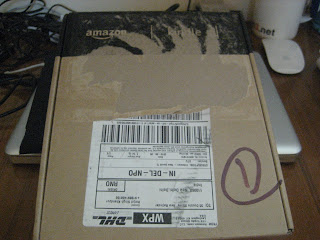



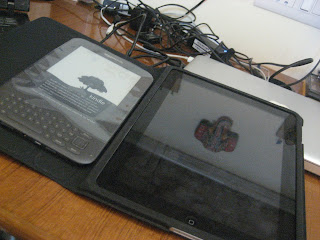

0 comments:
Post a Comment